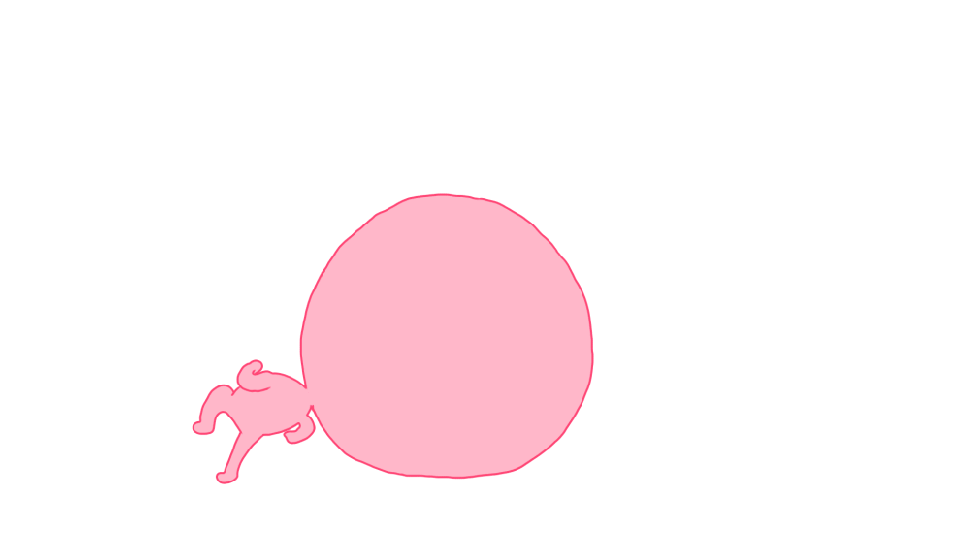walletInitialize
To search in the page use Ctrl+F on your keyboard
This function allows to launch several kind of wallet management kinematic with “ (consulting the content of a wallet, adding or deleting a card from a wallet).”
Recommended interfaceVersion: IR_MB_3.0
Endpoints
-
- PROD
-
https://sherlocks-office-server.secure.lcl.fr/rs-services/v2/walletInApp/walletInitialize - method
- POST
-
- TEST
-
https://office-server-sherlocks.test.sips-services.com/rs-services/v2/walletInApp/walletInitialize - method
- POST
Request
Required
-
interfaceVersion- presence
- Required
- Interface version
- 1.0
Version of the interface used. It is composed of a prefix that varies according to the function used and a version number (e.g. IR_WS_2.47).
Please refer to the function page for the value to use. Use the latest interface version number.
List of values
AR_WS_2.- Obsolete
AUT_WS_2.- Sherlock’s Office (SOAP/JSON) interface for the Sherlock’s authentication services.
AU_WS_2.- AU_WS: Sherlock’s Office (SOAP/JSON) interface for the Sherlock’s account update services.
CR_WS_2.- Sherlock’s Office (SOAP/JSON) interface for Cash Management functions.
DR_WS_2.- Sherlock’s Office (SOAP/JSON) interface for Diagnostic functions.
FR_WS_2.- Sherlock’s Office (SOAP) interface for Fraud functions.
HP_x.x- Sherlock’s Paypage and Sherlock’s Walletpage (POST) interface.
IR_MB_- Sherlock’s In-App (JSON) interface for Sherlock’s In-App functions.
IR_WS_- Sherlock’s Paypage and Sherlock’s Office (SOAP/JSON) interface.
MR_WS_2.- Sherlock’s Office (SOAP/JSON) interface for mandate management.
PMR_WS_2.- Sherlock’s Office (SOAP/JSON) interface for payment method repository information request functions.
ST_WS_2.- Sherlock’s Office (SOAP/JSON) interface for scheme token functions.
TR_WS_2.- Sherlock’s Office (SOAP) interface for Token functions.
WMR_WS_2.- Sherlock’s Walletpage interface (SOAP/JSON).
WR_WS_2.- WR_WS: Sherlock’s Office (SOAP/JSON) interface for Wallet functions.
-
keyVersion- presence
- Required
- Interface version
- 1.2
Version of the merchant’s secret key used to calculate the imprint of the message (key stored by the merchant to verify the imprint of the automatic and manual notifications).
-
merchantId- presence
- Required
- Interface version
- 1.0
Identifier of the shop, this value is provided to the merchant by Sherlock’s during the shop registration.
-
merchantWalletId- presence
- Required
- Interface version
- 1.0
Customer’s Wallet identifier.
-
sdkOperationName- presence
- Required
- Interface version
- 1.0
In the context of Sherlock’s In-App (example: mobile application), indicates at the time of the phase initialization, the name of the operation that was chosens (example: card payment).
List of values
ADDCARD- Adding a card to the Wallet Sherlock’s for the initialization phase of an Sherlock’s In-App transaction
CARDORDER- Card payment for the initialization phase of an Sherlock’s In-App transaction
GETWALLETDATA- Consulting the information of a Wallet Sherlock’s for the initialization phase of a transaction Sherlock’s In-App
PAYMENTPROVIDERORDER- Via an external partner for the initialization phase of an Sherlock’s In-App transaction
PAYMENTTOKENGENERATE- Generation of token for a payment Sherlock’s In-App
THREEDSECUREANDORDER- Card payment for the initialization phase of an Sherlock’s In-App transaction with 3-D Secure authentication
THREEDSECUREANDWALLETORDER- Payment means registered in the Wallet Sherlock’s for the initialization phase of a transaction Sherlock’s In-App with 3-D Secure authentication
WALLETORDER- Payment with the Wallet Sherlock’s for the initialization phase of an Sherlock’s In-App transaction
-
seal- presence
- Required
- Interface version
- 1.2
Message seal used to ensure the integrity of the request and the authentication of sender / receiver of the message.
Optional
-
automaticResponseUrl- presence
- Optional
- Interface version
- 1.0
URL provided by the merchant and used by the payment server to automatically notify the merchant of the result of the transaction online.
-
intermediateServiceProviderId- presence
- Optional
- Interface version
- 1.2
Identifier of the Service used by the merchant for the exchanges with the Sherlock’s platform.
-
responseKeyVersion- presence
- Optional
- Interface version
- 1.0
Identifier of the merchant’s secret key used to calculate the imprint of the response.
-
sdkVersion- presence
- Optional
- Interface version
- 1.0
Version of the SDK used for a payment or operation Sherlock’s In-App (Eg. 2.0.4)
-
sealAlgorithm- presence
- Optional
- Interface version
- 1.2
Algorithm applied to calculate the seal encryption.
List of values
HMAC-SHA-256- The encryption algorithm applied is HMAC-SHA-256
HMAC-SHA-512- The encryption algorithm applied is HMAC-SHA-512
SHA-256- The encryption algorithm applied is SHA-256
-
subMerchantAddress- presence
- Optional
- Interface version
- 2.42
Contains address information of a merchant of the Payment Facilitator in the context of Collecting offer or a Marketplace offer.
Contains
-
streetNumber- presence
- Optional
- Interface version
- 2.42
Number of the street of the address.
-
addressAdditional3- presence
- Optional
- Interface version
- 2.42
Addition 3 to the address.
-
country- presence
- Optional
- Interface version
- 2.42
Country code for the address.
List of values
ABW- ARUBA
AFG- AFGHANISTAN
AGO- ANGOLA
AIA- ANGUILLA
ALA- ÅLAND ISLANDS
ALB- ALBANIA
AND- ANDORRA
ARE- UNITED ARAB EMIRATES
ARG- ARGENTINA
ARM- ARMENIA
ASM- AMERICAN SAMOA
ATA- ANTARCTICA
ATF- FRENCH SOUTHERN TERRITORIES
ATG- ANTIGUA AND BARBUDA
AUS- AUSTRALIA
AUT- AUSTRIA
AZE- AZERBAIJAN
BDI- BURUNDI
BEL- BELGIUM
BEN- BENIN
BES- BONAIRE, SINT EUSTATIUS AND SABA
BFA- BURKINA FASO
BGD- BANGLADESH
BGR- BULGARIA
BHR- BAHRAIN
BHS- BAHAMAS
BIH- BOSNIA AND HERZEGOVINA
BLM- SAINT KITTS AND NEVIS
BLR- BELARUS
BLZ- BELIZE
BMU- BERMUDA
BOL- BOLIVIA, PLURINATIONAL STATE OF
BRA- BRAZIL
BRB- BARBADOS
BRN- BRUNEI DARUSSALAM
BTN- BHUTAN
BVT- BOUVET ISLAND
BWA- BOTSWANA
CAF- CENTRAL AFRICAN REPUBLIC
CAN- CANADA
CCK- COCOS (KEELING) ISLANDS
CHE- SWITZERLAND
CHL- CHILE
CHN- CHINA
CIV- CÔTE D’IVOIRE
CMR- CAMEROON
COD- CONGO, THE DEMOCRATIC REPUBLIC OF THE
COG- CONGO
COK- COOK ISLANDS
COL- COLOMBIA
COM- COMOROS
CPV- CAPE VERDE
CRI- COSTA RICA
CUB- CUBA
CUW- CURAÇAO
CXR- CHRISTMAS ISLAND
CYM- CAYMAN ISLANDS
CYP- CYPRUS
CZE- CZECH REPUBLIC
DEU- GERMANY
DJI- DJIBOUTI
DMA- DOMINICA
DNK- DENMARK
DOM- DOMINICAN REPUBLIC
DZA- ALGERIA
ECU- ECUADOR
EGY- EGYPT
ERI- ERITREA
ESH- WESTERN SAHARA
ESP- SPAIN
EST- ESTONIA
ETH- ETHIOPIA
FIN- FINLAND
FJI- FIJI
FLK- FALKLAND ISLANDS (MALVINAS)
FRA- FRANCE
FRO- FAROE ISLANDS
FSM- MICRONESIA, FEDERATED STATES OF
GAB- GABON
GBR- UNITED KINGDOM
GEO- GEORGIA
GGY- GUERNSEY
GHA- GHANA
GIB- GIBRALTAR
GIN- GUINEA
GLP- GUADELOUPE
GMB- GAMBIA
GNB- GUINEA-BISSAU
GNQ- EQUATORIAL GUINEA
GRC- GREECE
GRD- GRENADA
GRL- GREENLAND
GTM- GUATEMALA
GUF- FRENCH GUIANA
GUM- GUAM
GUY- GUYANA
HKG- HONG KONG
HMD- HEARD ISLAND AND MCDONALD ISLANDS
HND- HONDURAS
HRV- CROATIA
HTI- HAITI
HUN- HUNGARY
IDN- INDONESIA
IMN- ISLE OF MAN
IND- INDIA
IOT- BRITISH INDIAN OCEAN TERRITORY
IRL- IRELAND
IRN- IRAN, ISLAMIC REPUBLIC OF
IRQ- IRAQ
ISL- ICELAND
ISR- ISRAEL
ITA- ITALY
JAM- JAMAICA
JEY- JERSEY
JOR- JORDAN
JPN- JAPAN
KAZ- KAZAKHSTAN
KEN- KENYA
KGZ- KYRGYZSTAN
KHM- CAMBODIA
KIR- KIRIBATI
KNA- SAINT BARTHÉLEMY
KOR- KOREA, REPUBLIC OF
KWT- KUWAIT
LAO- LAO PEOPLE’S DEMOCRATIC REPUBLIC
LBN- LEBANON
LBR- LIBERIA
LBY- LIBYA
LCA- SAINT HELENA, ASCENSION AND TRISTAN DA CUNHA
LIE- LIECHTENSTEIN
LKA- SRI LANKA
LSO- LESOTHO
LTU- LITHUANIA
LUX- LUXEMBOURG
LVA- LATVIA
MAC- MACAO
MAF- SAINT MARTIN (FRENCH PART)
MAR- MOROCCO
MCO- MONACO
MDA- MOLDOVA, REPUBLIC OF
MDG- MADAGASCAR
MDV- MALDIVES
MEX- MEXICO
MHL- MARSHALL ISLANDS
MKD- MACEDONIA, THE FORMER YUGOSLAV REPUBLIC OF
MLI- MALI
MLT- MALTA
MMR- MYANMAR
MNE- MONTENEGRO
MNG- MONGOLIA
MNP- NORTHERN MARIANA ISLANDS
MOZ- MOZAMBIQUE
MRT- MAURITANIA
MSR- MONTSERRAT
MTQ- MARTINIQUE
MUS- MAURITIUS
MWI- MALAWI
MYS- MALAYSIA
MYT- MAYOTTE
NAM- NAMIBIA
NCL- NEW CALEDONIA
NER- NIGER
NFK- NORFOLK ISLAND
NGA- NIGERIA
NIC- NICARAGUA
NIU- NIUE
NLD- NETHERLANDS
NOR- NORWAY
NPL- NEPAL
NRU- NAURU
NZL- NEW ZEALAND
OMN- OMAN
PAK- PAKISTAN
PAN- PANAMA
PCN- PITCAIRN
PER- PERU
PHL- PHILIPPINES
PLW- PALAU
PNG- PAPUA NEW GUINEA
POL- POLAND
PRI- PUERTO RICO
PRK- KOREA, DEMOCRATIC PEOPLE’S REPUBLIC OF
PRT- PORTUGAL
PRY- PARAGUAY
PSE- PALESTINIAN TERRITORY, OCCUPIED
PYF- FRENCH POLYNESIA
QAT- QATAR
REU- RÉUNION
ROU- ROMANIA
RUS- RUSSIAN FEDERATION
RWA- RWANDA
SAU- SAUDI ARABIA
SDN- SUDAN
SEN- SENEGAL
SGP- SINGAPORE
SGS- SOUTH GEORGIA AND THE SOUTH SANDWICH ISLANDS
SHN- SAN MARINO
SJM- SVALBARD AND JAN MAYEN
SLB- SOLOMON ISLANDS
SLE- SIERRA LEONE
SLV- EL SALVADOR
SMR- SINT MAARTEN (DUTCH PART)
SOM- SOMALIA
SPM- HOLY SEE (VATICAN CITY STATE)
SRB- SERBIA
SSD- SOUTH SUDAN
STP- SAO TOME AND PRINCIPE
SUR- SURINAME
SVK- SLOVAKIA
SVN- SLOVENIA
SWE- SWEDEN
SWZ- SWAZILAND
SXM- SAINT PIERRE AND MIQUELON
SYC- SEYCHELLES
SYR- SYRIAN ARAB REPUBLIC
TCA- TURKS AND CAICOS ISLANDS
TCD- CHAD
TGO- TOGO
THA- THAILAND
TJK- TAJIKISTAN
TKL- TOKELAU
TKM- TURKMENISTAN
TLS- TIMOR-LESTE
TON- TONGA
TTO- TRINIDAD AND TOBAGO
TUN- TUNISIA
TUR- TURKEY
TUV- TUVALU
TWN- TAIWAN, PROVINCE OF CHINA
TZA- TANZANIA, UNITED REPUBLIC OF
UGA- UGANDA
UKR- UKRAINE
UMI- UNITED STATES MINOR OUTLYING ISLANDS
URY- URUGUAY
USA- UNITED STATES
UZB- UZBEKISTAN
VAT- SAINT VINCENT AND THE GRENADINES
VCT- SAINT LUCIA
VEN- VENEZUELA, BOLIVARIAN REPUBLIC OF
VGB- VIRGIN ISLANDS, BRITISH
VIR- VIRGIN ISLANDS, U.S.
VNM- VIET NAM
VUT- VANUATU
WLF- WALLIS AND FUTUNA
WSM- SAMOA
YEM- YEMEN
ZAF- SOUTH AFRICA
ZMB- ZAMBIA
ZWE- ZIMBABWE
-
state- presence
- Optional
- Interface version
- 2.42
Address state/department. To be completed in accordance with ISO 3166-2. The first two letters designate the country and the letters following the hyphen designate the subdivision, e.g. FR-ARA for the French region Auvergne-Rhône-Alpes.
-
postBox- presence
- Optional
- Interface version
- 2.42
Post box for the address.
-
city- presence
- Optional
- Interface version
- 2.42
City of the address.
-
company- presence
- Optional
- Interface version
- 2.42
Company for the address.
-
street- presence
- Optional
- Interface version
- 2.42
Name of the street of the address.
-
addressAdditional1- presence
- Optional
- Interface version
- 2.42
Addition 1 to the address.
-
addressAdditional2- presence
- Optional
- Interface version
- 2.42
Addition 2 to the address.
-
zipCode- presence
- Optional
- Interface version
- 2.42
Postal code for the address.
-
subMerchantCategoryCode- presence
- Optional
- Interface version
- 2.42
MCC Code of the vendor at the Payment Facilitator in a context of Collecting offer or a Marketplace offer.
-
subMerchantId- presence
- Optional
- Interface version
- 2.42
Merchant identifier of the Payment Facilitator in the context of Collecting offer or a Marketplace offer.
-
subMerchantLegalId- presence
- Optional
- Interface version
- 2.42
Legal identifier of vendor as merchant of the Payment Facilitator, expressed in the legal codification specific to each country.
-
subMerchantName- presence
- Optional
- Interface version
- 2.42
Name of the merchant of the Payment Facilitator in the context of Collecting offer or a Marketplace offer.
-
subMerchantUrl- presence
- Optional
- Interface version
- 2.42
Url of the submerchant at the payment facilitator.
Request sample
Response
Required
-
seal- presence
- Required
- Interface version
- 1.0
Message seal used to ensure the integrity of the request and the authentication of sender / receiver of the message.
Optional
-
publicKeyValue- presence
- Optional
- Interface version
- 1.0
In the context of a payment via Sherlock’s In-App, value of the public key that Sherlock’s sent to merchant in the response of initialisation in order to encrypt the card data that the merchant will send to Sherlock’s.
-
redirectionData- presence
- Optional
- Interface version
- 1.0
In case of 3-D Secure payment, contains the context of the transaction retrieved from the cardCheckEnrollment method. In case of 3-D Secure server Standalone, it contains the Payer Authentication Request (PAReq) that the merchant must transmit to ACS for 3-D Secure authentication (format: base 64 encoded).In case of external payment provider, contains the context of the transaction sent by the merchant during the transaction initialisation.
-
redirectionStatusCode- presence
- Optional
- Interface version
- 1.0
Response code returned by Sherlock’s when redirecting (e.g. redirecting to the ACS, to Sherlock’s server…). Indicates whether redirecting is possible or not.
List of values
00- In response to paymentWebInit: transaction initialized
- In response to walletCheckEnrollment and cardCheckEnrollment: Carte enrolled
01- In response to cardCheckEnrollment and walletCheckEnrollment: card non 3-D Secure enrolled
03- Merchant contract invalid
10- Undefinied card enrollment (in response to cardCheckEnrollment and walletCheckEnrollment only)
12- Invalid transaction, check parameters transferred in the request
14- Invalid payment mean data (ex: PAN)
30- Format error (Webinit ERROR)
34- Suspicion of fraud, signature error (Webinit ERROR)
80- Error during DS interrogation
89- MPI session expired
91- Merchant not configured in the 3-D Secire server
94- In response to paymentWebInit: transaction duplicated. The transactionReference of this transaction has already been used
- In response to cardCheckEnrollment or walletCheckEnrollment: error during the enrollment verification call
99- Internal error
-
redirectionStatusMessage- presence
- Optional
- Interface version
- 1.0
Additional information that is returned with redirectionStatusCode.
-
redirectionUrl- presence
- Optional
- Interface version
- 1.0
In case of an enrollment check, contains the redirection URL to the ACS required for the cardholder authentication. In case of Sherlock’s In-App payment, contains the URL of the next request. In case of 3-D Secure Standalone, contains the redirection URL to the ACS required for the cardholder authentication.
-
redirectionVersion- presence
- Optional
- Interface version
- 1.0
Version of the redirection message.
Response sample
Changelog