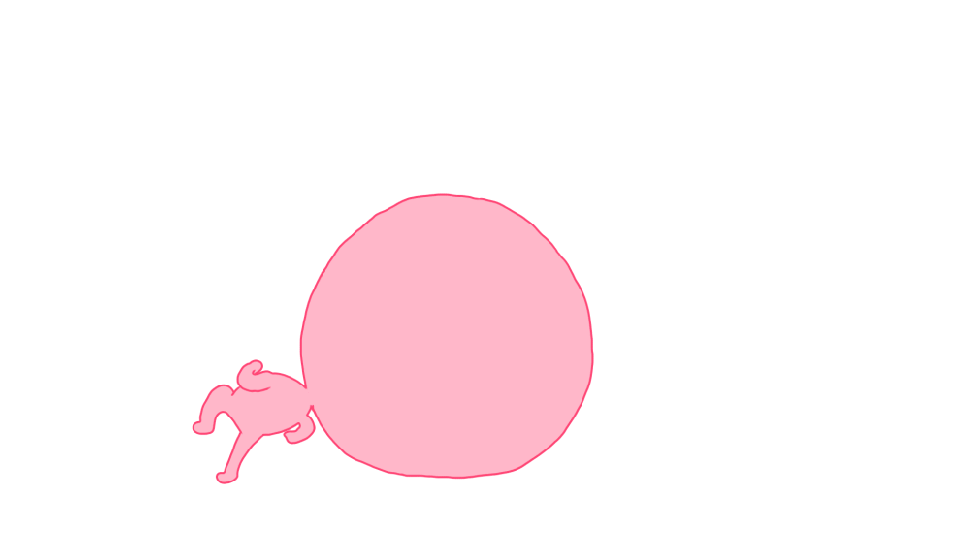holderAuthentStatus
To search in the page use Ctrl+F on your keyboard
Result of the authentication process.
Contained in
Methods
| Methods / Reports | inApp | office | paypage | office batch | walletpage |
|---|---|---|---|---|---|
cardOrder |
Unavailable | view | Unavailable | Unavailable | Unavailable |
cardValidateAuthentication |
Unavailable | view | Unavailable | Unavailable | Unavailable |
cardValidateAuthenticationAndOrder |
Unavailable | view | Unavailable | Unavailable | Unavailable |
creditTransferFinalizeAndOrder |
Unavailable | view | Unavailable | Unavailable | Unavailable |
directDebitOrder |
Unavailable | view | Unavailable | Unavailable | Unavailable |
getTransactionData |
Unavailable | view | Unavailable | Unavailable | Unavailable |
paymentProviderFinalize |
Unavailable | view | Unavailable | Unavailable | Unavailable |
Automatic and Manual response Paypage et InApp |
Unavailable | Unavailable | view | Unavailable | Unavailable |
walletIssuerWalletFinalize |
Unavailable | view | Unavailable | Unavailable | Unavailable |
walletOrder |
Unavailable | view | Unavailable | Unavailable | Unavailable |
cardOrder (batch) |
Unavailable | Unavailable | Unavailable | view | Unavailable |
directDebitOrder (batch) |
Unavailable | Unavailable | Unavailable | view | Unavailable |
walletOrder (batch) |
Unavailable | Unavailable | Unavailable | view | Unavailable |
Values
3D_ABORT- The buyer has abandoned the transaction during the process of authentication. Currently, this status is only possible in the case of a PAYLIB payment.
3D_ATTEMPT- The merchant and the cardholder are both enrolled in the authentication programme, but the buyer did not have to be authenticated (the server access control of the bank that issued the card, only implements the generation of an authentication attempt proof). This case can also occur when the DS replies instead of the ACS when the ACS is unavailable.
3D_BYPASS- According to certain criteria set by the merchant, the authentication programme checks were bypassed.
3D_ERROR- The merchant participates in the authentication programme but the Sherlock’s server encountered a technical problem during the authentication process (when checking the registration card to the authentication programme or during authentication of the holder).
3D_FAILURE- The merchant and the cardholder are both enrolled in the authentication programme, but the buyer failed to authenticate (wrong password).
3D_NOTENROLLED- The merchant participates in the authentication programme, but the cardholder’s card is not enrolled.
3D_SUCCESS- The merchant and the cardholder are both enrolled in the authentication programme and the cardholder has successfully authenticated.
ATTEMPT- The merchant and the cardholder are both enrolled in the authentication programme, but the buyer did not have to be authenticated (the server access control of the bank that issued the card, only implements the generation of an authentication attempt proof). This case can also occur when the DS replies instead of the ACS when the ACS is unavailable.
BYPASS- According to certain criteria set by the merchant, the authentication programme checks were bypassed.
CANCEL- The buyer has abandoned the transaction during the process of authentication. Currently, this status is only possible in the case of a PAYLIB payment.
ERROR- The merchant participates in the authentication programme but the Sherlock’s server encountered a technical problem during the authentication process (when checking the registration card to the authentication programme or during authentication of the holder).
FAILURE- The merchant and the cardholder are both enrolled in the authentication programme, but the buyer failed to authenticate (wrong password).
NOT_ENROLLED- The merchant participates in the authentication programme, but the cardholder’s card is not enrolled.
NOT_PARTICIPATING- The buyer has not authenticated to one of the following reasons: - the type of card is not supported by the authentication programm - the merchant is not enrolled in the authentication programm
NOT_SPECIFIED- The status of the holder authentication is not available.
NO_AUTHENT- According to certain criteria set by the merchant, the authentication programme checks were bypassed
NO_AUTHENT_DTA- According to certain criteria set by the merchant, the authentication programme checks were bypassed using Direct to Authorize
SSL- According to certain criteria set by the merchant, the authentication programme checks were bypassed
SUCCESS- The merchant and the cardholder are both enrolled in the authentication programme and the cardholder has successfully authenticated.