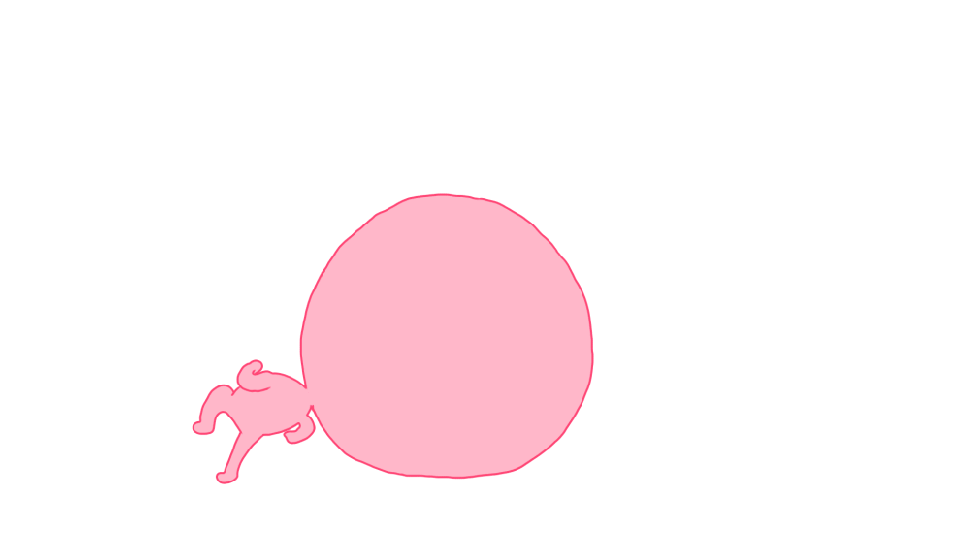creditTransferFinalizeAndOrder
To search in the page use Ctrl+F on your keyboard
This service is currently available for the payment means iDEAL and Sofortüberweisung.
This request is mandatory to know the result of the bank transfer. It must be called after you received the POST form from the bank transfer service through the merchantReturnUrl (see creditTransferInitialize request).
Recommended interfaceVersion: IR_WS_2.58
Endpoints
-
- PROD
-
https://sherlocks-office-server.secure.lcl.fr/rs-services/v2/checkout/creditTransferFinalizeAndOrder - method
- POST
-
- TEST
-
https://office-server-sherlocks.test.sips-services.com/rs-services/v2/checkout/creditTransferFinalizeAndOrder - method
- POST
-
- PROD
-
https://sherlocks-office-server.secure.lcl.fr/services/v2/checkout?wsdl - method
- POST
-
- TEST
-
https://office-server-sherlocks.test.sips-services.com/services/v2/checkout?wsdl - method
- POST
Request
Required
-
interfaceVersion- presence
- Required
- Interface version
- 2.0
Version of the interface used. It is composed of a prefix that varies according to the function used and a version number (e.g. IR_WS_2.47).
Please refer to the function page for the value to use. Use the latest interface version number.
List of values
IR_WS_- Sherlock’s Paypage and Sherlock’s Office (SOAP/JSON) interface.
-
keyVersion- presence
- Required
- Interface version
- 2.0
Version of the merchant’s secret key used to calculate the imprint of the message (key stored by the merchant to verify the imprint of the automatic and manual notifications).
-
merchantId- presence
- Required
- Interface version
- 2.0
Identifier of the shop, this value is provided to the merchant by Sherlock’s during the shop registration.
-
messageVersion- presence
- Required
- Interface version
- 2.0
Parameters version of redirection (used for Sherlock’s Office with redirection).
-
redirectionData- presence
- Required
- Interface version
- 2.0
In case of 3-D Secure payment, contains the context of the transaction retrieved from the cardCheckEnrollment method. In case of 3-D Secure server Standalone, it contains the Payer Authentication Request (PAReq) that the merchant must transmit to ACS for 3-D Secure authentication (format: base 64 encoded).In case of external payment provider, contains the context of the transaction sent by the merchant during the transaction initialisation.
-
seal- presence
- Required
- Interface version
- 2.0
Message seal used to ensure the integrity of the request and the authentication of sender / receiver of the message.
Optional
-
intermediateServiceProviderId- presence
- Optional
- Interface version
- 2.12
Identifier of the Service used by the merchant for the exchanges with the Sherlock’s platform.
-
s10TransactionReference- presence
- Optional
- Interface version
- 2.0
Contains the identification of the transaction (to be compliant with Sherlock’s 1.0).Contains the data pair (s10TransactionId, s10TransactionIdDAte) which ensures the uniqueness of the transaction 1.0.
Contains
-
s10TransactionId- presence
- Optional
- Interface version
- 2.0
- Format
-
N6Any character is accepted
The merchant can choose between transactionId and transactionReference (by default) to identify his transactions.s10TransactionId is an alternative identifier for the transaction to be compliant with Sherlock’s 1.0. The couple s10TransactionId/s10TransactionIdDate ensures the unicity of the transaction.
-
s10TransactionIdDate- presence
- Optional
- Interface version
- 2.0
Date of the transaction (expressed in the Sherlock’s server time zone).The couple s10TransactionId/s10TransactionIdDate ensures the unicity of the transaction 1.0.The use of this couple instead of transactionReference depends on an option in the merchant configuration.
-
sealAlgorithm- presence
- Optional
- Interface version
- 2.12
Algorithm applied to calculate the seal encryption.
List of values
HMAC-SHA-256- The encryption algorithm applied is HMAC-SHA-256
HMAC-SHA-512- The encryption algorithm applied is HMAC-SHA-512
SHA-256- The encryption algorithm applied is SHA-256
-
transactionReference- presence
- Optional
- Interface version
- 2.0
The merchant can choose of referencing his transactions by a transactionId or a transactionReference.transactionReference uniquely identifies a transaction throughout the life of the shop.
Request sample
Response
Required
-
seal- presence
- Required
- Interface version
- 2.0
Message seal used to ensure the integrity of the request and the authentication of sender / receiver of the message.
Optional
-
amount- presence
- Optional
- Interface version
- 2.0
Transaction amount. The amount must be transmitted in the smallest currency unit.For example in euros: an amount of EUR 10.50 must be transmitted in the form 1050.
-
authorisationId- presence
- Optional
- Interface version
- 2.0
Authorisation ID returned by the acquirer if the authorisation request is accepted.
-
captureDay- presence
- Optional
- Interface version
- 2.0
Deadline for settlement.
-
captureLimitDate- presence
- Optional
- Interface version
- 2.35
Date from which the transaction will be sent for settlement. Beyond this date, the merchant can no longer validate or cancel the transaction.
-
captureLimitDateTime- presence
- Optional
- Interface version
- 2.35
Date and time from which the transaction will be sent for settlement. Beyond this date, the merchant can no longer validate or cancel the transaction.
-
captureMode- presence
- Optional
- Interface version
- 2.0
Payment collection method for the transaction.
List of values
AUTHOR_CAPTURE- Cancellation mode: automatic authorisation and payment collection (default value)
AUTHOR_NOCAPTURE- Value only for response purpose
IMMEDIATE- Immediate mode: online payment collection at the time of the authorisation request (available for a restricted list of payment methods)
VALIDATION- Validation mode: payment collection following validation of the merchant
-
complementaryCode- presence
- Optional
- Interface version
- 2.0
Additional response code from the Sherlock’s server returned in the response. This field is only filled out if you have signed up for additional checks for the Sherlock’s e-payment solution.
List of values
00- All controls that you adhered to have been successfully completed Fraud Rule: All
02- The card used has exceeded the authorised balance limit Fraud Rule: Card Velocity
03- The card used is on the merchant’s “grey list” Fraud Rule: Card number grey list
04- Deprecated value. The postal code used is on the merchant’s “grey list” Fraud Rule: Postal code grey list
05- Deprecated value. The BIN of the card used belongs to a range which is not referenced on Sherlock’s platform BIN table Fraud Rule: Card country / Commercial card (and card country)
06- The country code related to the card number is not on the list of countries allowed by the merchant Fraud Rule: Card country
07- Virtual card (e-card) detected Fraud Rule: Virtual card
08- The card BIN is present in a range on the merchant’s “grey list” Fraud Rule: BIN range grey list
09- Deprecated value. Unknown country IP Fraud Rule: IP address country
10- Denied country IP Fraud Rule: IP address country
11- Card in hot/black list Fraud Rule: Hot list
12- Country card / IP address country combination denied Fraud Rule: IP and card country
13- Deprecated value. Unknown country IP or card. The country code cannot be determined from the card number Fraud Rule: Combination of card and IP address country
14- Systematic authorisation card Fraud Rule: Systematic authorisation card
15- Deprecated value. Unknown BIN (on control of systematic authorisation card) Fraud Rule: Systematic authorisation card
16- IP address in progress exceeded Fraud Rule: IP address velocity
17- Blocking related the status of the 3-D Secure authentication process Fraud Rule: 3-D Secure authentication
18- The card number is a commercial card number Fraud Rule: Commercial card
19- The card number is not part of the CB scheme Fraud Rule: CB scheme card
20- Customer ID in progress exceeded Fraud Rule: Customer ID velocity
21- Maximum number of customer ID per card exceeded Fraud Rule: Number of customers per card
22- Maximum number of cards per customer ID exceeded Fraud Rule: Number of cards per customer
23- The card is going to expire Fraud Rule: Card expiry date
24- For futur use
25- The amount violates one of the defined boundaries Fraud Rule: Cap collar Amounts
26- Delivery postal code and billing postal code are different Fraud Rule: Delivery and billing postal code
27- At least one of email addresses provided is contained in a list of suspicious domain names Fraud Rule: Free e-mail address
28- Customer identifier is on the merchant’s “black list” Fraud Rule: Customer ID black list
29- Customer identifier is on the merchant’s “grey list” Fraud Rule: Customer ID grey list
30- Delivery country and billing country are different Fraud Rule: Delivery and billing country
31- At least one of email addresses provided is on the merchant’s “black list” Fraud Rule: E-mail address black list
32- At least one of email addresses provided is on the merchant’s “grey list” Fraud Rule: E-mail address grey list
33- At least one of phone number provided is on the merchant’s “black list” Fraud Rule: Phone number black list
34- At least one of phone number provided is on the merchant’s “grey list” Fraud Rule: Phone number grey list
35- At least one of contact name provided is on the merchant’s “black list” Fraud Rule: Customer name black list
36- At least one of contact name provided is on the merchant’s “grey list” Fraud Rule: Customer name grey list
37- Buyer’s IP address is on the merchant’s “black list” Fraud Rule: IP address black list
38- Buyer’s IP address is on the merchant’s “grey list” Fraud Rule: IP address grey list
39- The country / postal code combination is on the merchant’s “black list” Fraud Rule: Postal code black list
3L- Reason of the refusal of the transaction which is the transaction is not guaranteed by any entity (acquirer, wallet provider, etc.) Fraud Rule: Authent guarantee
40- The country / postal code combination is on the merchant’s “grey list” Fraud Rule: Postal code grey list
41- The card BIN is present in a range on the merchant’s “black list” Fraud Rule: BIN range black list
42- Card country / delivery country combination denied Fraud Rule: Delivery and card country
43- The card number is a commercial card number and the issuing country is not associated to a country accepted by the merchant Fraud Rule: Commercial card (and card country)
44- IP address of the buyer denied Fraud Rule: IP address reputations
45- Number of different cards allowed for a given IP address. Fraud Rule: Number of cards per IP address
46- The email address format provided is incorrect Fraud Rule: E-mail address syntax
47- Card country / billing country combination denied Fraud Rule: Billing and card country
50- The card used is on the merchant’s “black list” Fraud Rule: Card number black list
51- At least one product in the basket is on a risky product list Fraud Rule: Risky product list
52- The quantity of risky products in the basket exceeds the allowed quantity Fraud Rule: Risky product quantity
53- The ration of risky products/total amount of the basket exceeds the allowed ratio Fraud Rule: Risky product ratio
54- The quantity of products in the basket exceeds the allowed quantity Fraud Rule: Product quantity
55- Simple mode: the IBAN country code is not allowed. Advanced mode: the IBAN country is disadvantaged or advantaged. Fraud Rule: IBAN country
56- Simple mode: the delivery country and IBAN country combination is not allowed. Advanced mode: the delivery country and IBAN country combination is disadvantaged or advantaged. Fraud Rule: Delivery and IBAN country
57- Simple mode: the phone number country and IBAN country combination is not allowed. Advanced mode: the phone number country and IBAN country combination is disadvantaged or advantaged. Fraud Rule: Phone number and IBAN country
58- Simple mode: the IP country and IBAN country combination is not allowed. Advanced mode: the IP country and IBAN country combination is disadvantaged or advantaged. Fraud Rule: IP address and IBAN country
59- The number of IBANs per IP address exceeds the allowed threshold. Fraud Rule: Number of IBANs per IP address
60- The number of IP addresses per IBAN exceeds the allowed threshold. Fraud Rule: Number of IP addresses per IBAN
61- The number of different customers per IBAN exceeds the allowed threshold. Fraud Rule: Number of customers per IBAN
62- The number of different IBANs per customer exceeds the allowed threshold. Fraud Rule: Number of IBANs per customer
63- The number of mandates per IP address exceeds the allowed threshold. Fraud Rule: Number of mandates per IP address
64- Too many transactions/Excessive amount spent for the mandate used. Fraud Rule: Mandate velocity
65- Too many transactions/Excessive amount spent for the IBAN used. Fraud Rule: IBAN velocity
66- The BIC is in your “blacklist”. Fraud Rule: BIC blacklist
67- The BIC is in the your “greylist”. Fraud Rule: BIC greylist
68- The IBAN is in your “blacklist”. Fraud Rule: IBAN blacklist
69- The IBAN is in your “greylist”. Fraud Rule: IBAN greylist
70- The mandate is in your “blacklist”. Fraud Rule: Mandate blacklist
71- The mandate is in your “greylist”. Fraud Rule: Mandate greylist
72- Prepaid carte detected Fraud rule: Prepaid card
73- Invalid issuer country. Fraud rule: Card issuing country
74- Invalid billing and card issuing country combinaison. Fraud rule: Card issuing and billing country
75- Invalid shipping and card issuing country combinaison. Fraud rule: Card issuing and delivery country
76- Invalid ip card and issuing country combinaison. Fraud rule: Card issuing and IP country
77- Commercial card with invalid issuing country. Fraud rule: Commercial card (and card issuing country)
99- the Sherlock’s server encountered a problem during the processing of one of the additional local checks Fraud Rule: All
AA- Card number is on the merchant’s “white list” Fraud Rule: Card number white list
AB- Customer identifier is on the merchant’s “white list” Fraud Rule: Customer ID white list
AC- At least one of email addresses provided is on the merchant’s “white list” Fraud Rule: E-mail address white list
AD- At least one of phone number provided is on the merchant’s “white list” Fraud Rule: Phone number white list
AE- Buyer’s IP address is on the merchant’s “white list” Fraud Rule: IP address white list
AF- At least one of contact name provided is on the merchant’s “white list” Fraud Rule: Customer name white list
AG- The country / postal code combination is on the merchant’s “white list” Fraud Rule: Postal code white list
AH- The card BIN is present in a range on the merchant’s “white list” Fraud Rule: BIN Range white list
AI- The BIC is on your “whitelist” Fraud Rule: BIC whitelist
AJ- The customer’s BIC is on your “whitelist” Fraud Rule: IBAN whitelist
AK- The customer’s SDD mandate is on your “whitelist” Fraud Rule: Mandate whitelist
Empty- No control performed Fraud Rule: No rules
-
complementaryInfo- presence
- Optional
- Interface version
- 2.0
Additional information from the Sherlock’s server sent back in the response.
-
currencyCode- presence
- Optional
- Interface version
- 2.0
Currency code for the transaction. This code is ISO 4217 compatible.
List of values
032- Argentinean Peso
036- Australian Dollar
048- Bahrain Dinar
116- Cambodian Riel
124- Canadian Dollar
144- Sri Lanka Rupee
156- China Yuan Renminbi
191- Croatia Kuna
203- Czech Republic Koruna
208- Danes crown
344- Hong Kong dollar
348- Hungary Forint
352- Iceland Rupee
356- Indian rupee
376- Israel Shekel
392- Japanese Yen
410- South Korean Won
414- Kuwait Dinar
458- Malaysia Ringgit
480- Mauritius Rupee
484- Mexican Peso
524- Nepal Rupee
554- New Zealand Dollar
578- Norwegian crown
634- Qatar Riyal
643- Russia Ruble
682- Saudi Arabia Riyal
702- Singapore Dollar
710- South Africa Rand
752- Swedish crown
756- Swiss Franc
764- Thailand Baht
784- United Arab Emirates Dirham
788- Tunisia Dinar
826- Pound
840- American Dollar
901- Taiwan Dollar
941- Serbian Dinar
946- Roumania New Leu
949- New Turkish Lira
952- CFA Franc
953- CFP Franc
975- Bulgaria Lev
978- Euro
980- Ukraine Hryvnia
985- Poland Zloty
986- Brazilian Real
-
customerBankCode- presence
- Optional
- Interface version
- 2.0
Bank code of the customer either in national, or international or specific codification. The format is specified in the field customerBankAccountType (eg BIC …).
-
customerBankName- presence
- Optional
- Interface version
- 2.0
Bank name of the customer.
-
customerId- presence
- Optional
- Interface version
- 2.0
Customer identifier
Attention: use this free field only for the intended purpose, and therefore do not insert any personal data, especially cardholder data
As a subcontractor, Crédit Lyonnais processes personal data in accordance with the Data Processing Agreement (DPA), appended to all contracts.
Thus:
- The personal data specified in the DPA must only be transmitted to Crédit Lyonnais via the fields provided for this purpose (see data dictionary).
- All other personal data not listed in the DPA must not be transmitted to Crédit Lyonnais.
-
customerIpAddress- presence
- Optional
- Interface version
- 2.0
Buyer’s IP address.
-
errorFieldName- presence
- Optional
- Interface version
- 2.0
Error field name of the incoming request. Present when responseCode = 12 or 30.
-
holderAuthentMethod- presence
- Optional
- Interface version
- 2.0
Name of the method applied to authenticate a payment mean holder
List of values
DYNAMIC- Dynamic authentication method
NOT_SPECIFIED- Not specified (compatible holderAuthentProgram: 3DS)
NO_AUTHENT- Equivalent to NO_AUTHENT_METHOD, it is an alternative value used in the transaction report Compatible holderAuthentProgram: NO_AUTHENT
NO_AUTHENT_METHOD- No Holder Verification Method performed Compatible holderAuthentProgram: PAYLIB
OOB- Out Of Band authentication method that is not defined by 3D Secure application
OTP_HARDWARE- OTP on Hardware secure element (CAP, SIM, …) Compatible holderAuthentProgram: PAYLIB
OTP_SOFTWARE- OTP on Software secure element (SEA, …) Compatible holderAuthentProgram: PAYLIB
OTP_TELE- One Time Password (SMS, SVI, Token…) Compatible holderAuthentProgram: PAYLIB
PASSWORD- Password is reusable (birth date, password, zip code, …) Compatible holderAuthentMethod: BCMCMOBILE
STATIC- Static authentication method
-
holderAuthentProgram- presence
- Optional
- Interface version
- 2.0
Authentication programme
List of values
1EUROCOM- Cofidis Pay 5x10x20x authentication
3DS- 3-D Secure authentication
3DS_V2- 3-D Secure v2 authentication program. This value is accepted for the following versions Since the version 2.24 for Sherlock’s Paypage Since the version 2.24 for Sherlock’s Office Since the version 2.5 for Sherlock’s In-App
APPLEPAY- Apple Pay authentication
BCMCMOBILE- BCMC authentication
GOOGLEPAY- Google Pay authentication
MASTERPASS- MasterPass authentication
NOT_SPECIFIED- No specified authentication program
NO_AUTHENT- Equivalent to NO_AUTHENT_METHOD it is an alternative value used in the transaction report
NO_AUTHENT_METHOD- no authentication program
PAYLIB- Paylib authentication
SAMSUNGPAY- Samsung Pay authentication
THREE_DS- Equivalent to 3DS it is an alternative value used in the transaction report
-
holderAuthentStatus- presence
- Optional
- Interface version
- 2.0
Result of the authentication process.
List of values
3D_ABORT- The buyer has abandoned the transaction during the process of authentication. Currently, this status is only possible in the case of a PAYLIB payment.
3D_ATTEMPT- The merchant and the cardholder are both enrolled in the authentication programme, but the buyer did not have to be authenticated (the server access control of the bank that issued the card, only implements the generation of an authentication attempt proof). This case can also occur when the DS replies instead of the ACS when the ACS is unavailable.
3D_BYPASS- According to certain criteria set by the merchant, the authentication programme checks were bypassed.
3D_ERROR- The merchant participates in the authentication programme but the Sherlock’s server encountered a technical problem during the authentication process (when checking the registration card to the authentication programme or during authentication of the holder).
3D_FAILURE- The merchant and the cardholder are both enrolled in the authentication programme, but the buyer failed to authenticate (wrong password).
3D_NOTENROLLED- The merchant participates in the authentication programme, but the cardholder’s card is not enrolled.
3D_SUCCESS- The merchant and the cardholder are both enrolled in the authentication programme and the cardholder has successfully authenticated.
ATTEMPT- The merchant and the cardholder are both enrolled in the authentication programme, but the buyer did not have to be authenticated (the server access control of the bank that issued the card, only implements the generation of an authentication attempt proof). This case can also occur when the DS replies instead of the ACS when the ACS is unavailable.
BYPASS- According to certain criteria set by the merchant, the authentication programme checks were bypassed.
CANCEL- The buyer has abandoned the transaction during the process of authentication. Currently, this status is only possible in the case of a PAYLIB payment.
ERROR- The merchant participates in the authentication programme but the Sherlock’s server encountered a technical problem during the authentication process (when checking the registration card to the authentication programme or during authentication of the holder).
FAILURE- The merchant and the cardholder are both enrolled in the authentication programme, but the buyer failed to authenticate (wrong password).
NOT_ENROLLED- The merchant participates in the authentication programme, but the cardholder’s card is not enrolled.
NOT_PARTICIPATING- The buyer has not authenticated to one of the following reasons: - the type of card is not supported by the authentication programm - the merchant is not enrolled in the authentication programm
NOT_SPECIFIED- The status of the holder authentication is not available.
NO_AUTHENT- According to certain criteria set by the merchant, the authentication programme checks were bypassed
NO_AUTHENT_DTA- According to certain criteria set by the merchant, the authentication programme checks were bypassed using Direct to Authorize
SSL- According to certain criteria set by the merchant, the authentication programme checks were bypassed
SUCCESS- The merchant and the cardholder are both enrolled in the authentication programme and the cardholder has successfully authenticated.
-
invoiceReference- presence
- Optional
- Interface version
- 2.0
Invoice reference.
-
merchantId- presence
- Optional
- Interface version
- 2.0
Identifier of the shop, this value is provided to the merchant by Sherlock’s during the shop registration.
-
merchantTransactionDateTime- presence
- Optional
- Interface version
- 2.0
Date and time of the transaction, set by the merchant at the merchant’s local time (in the merchant’s time zone)
-
orderChannel- presence
- Optional
- Interface version
- 2.0
Order channel used (Internet, Telephone, Post, Fax etc), Internet is the default value.Use of this field should be reconciled with the conditions defined in the acquirer contract.
List of values
FAX- Fax order channel Acquiring contract: MOTO
INAPP- Order from a service inside an application (eg mobile) Acquiring contract: INTERNET
INTERNET- Internet order channel Acquiring contract: INTERNET
IVR- IVR order channel Acquiring contract: MOTO
MAIL_ORDER- Mail order channel Acquiring contract: MOTO
MINITEL- Obsolete
MOTO- Mail order or Telephone order channel without distinction (deprecated, use MAIL_ORDER or TELEPHONE_ORDER) Acquiring contract: MOTO
PROXI_ATTENDED- Obsolete
PROXI_SEMIATTENDED- Obsolete
PROXI_UNATTENDED- Obsolete
TELEPHONE_ORDER- Telephone order channel Acquiring contract: MOTO
-
orderId- presence
- Optional
- Interface version
- 2.0
Order number associated with the payment transaction.
Attention: use this free field only for the intended purpose, and therefore do not insert any personal data, especially cardholder data
As a subcontractor, Crédit Lyonnais processes personal data in accordance with the Data Processing Agreement (DPA), appended to all contracts.
Thus:
- The personal data specified in the DPA must only be transmitted to Crédit Lyonnais via the fields provided for this purpose (see data dictionary).
- All other personal data not listed in the DPA must not be transmitted to Crédit Lyonnais.
-
paymentMeanBrand- presence
- Optional
- Interface version
- 2.0
Name of the payment method that is used. It is related to one paymentMeanType.
List of values
1EUROCOM- Cofidis Pay 5x10x20x Acquisition contract: ONLINE_CREDIT
3XCBCOFINOGA- Depreciated. Cofinoga 3xCB paymentMeanBrandType: CARD
ACCEPTGIRO- AcceptGiro paymentMeanBrandType: CREDIT_TRANSFER
AIRPLUS- Airplus card paymentMeanBrandType: CARD
AIRPLUS_LOGEE- Airplus card paymentMeanBrandType: CARD
AMEX- American Express card paymentMeanBrandType: CARD
AMEX_LOGEE- American Express card paymentMeanBrandType: CARD
AURORE- CPAY card paymentMeanBrandType: CARD
BCACB_3X- Payment in 3 times with Floa Bank CB paymentMeanBrandType: ONLINE_CREDIT
BCACB_4X- Payment in 4 times with Floa Bank CB paymentMeanBrandType: ONLINE_CREDIT
BCACUP- CUP card of Floa Bank paymentMeanBrandType: CARD
BCMC- Bancontact card paymentMeanBrandType: CARD
CACF_3X- CACF payment in 3 installments paymentMeanBrandType: ONLINE_CREDIT
CACF_3XSANSFRAIS- CACF payment in 3 installments free of charge paymentMeanBrandType: ONLINE_CREDIT
CACF_4X- CACF payment in 4 installments paymentMeanBrandType: ONLINE_CREDIT
CACF_4XSANSFRAIS- CACF payment in 4 installments free of charge paymentMeanBrandType: ONLINE_CREDIT
CADHOC- Cadhoc paymentMeanBrandType: CARD
CADOCARTE- Cado Carte paymentMeanBrandType: CARD
CB- Carte Bancaire paymentMeanBrandType: CARD
CETELEM_3X- Cetelem 3xCB paymentMeanBrandType: ONLINE_CREDIT
CETELEM_4X- Cetelem 4xCB paymentMeanBrandType: ONLINE_CREDIT
COFIDIS_3X- Cofidis 3xCB paymentMeanBrandType: ONLINE_CREDIT
COFIDIS_4X- Cofidis 4xCB paymentMeanBrandType: ONLINE_CREDIT
CONECS- Titres Restaurants Dématérialisés Conecs paymentMeanBrandType: VOUCHER
CUP- China UnionPay card paymentMeanBrandType: CARD
CVA- Visa Aurore card paymentMeanBrandType: CARD
CVCO- Chèque-Vacances Connect paymentMeanBrandType: VOUCHER
DINERS- Carte Diners club international paymentMeanBrandType: CARD
FRANFINANCE_3X- Franfinance 3xCB paymentMeanBrandType: ONLINE_CREDIT
FRANFINANCE_4X- Franfinance 4xCB paymentMeanBrandType: ONLINE_CREDIT
GIROPAY- Giropay paymentMeanBrandType: CREDIT_TRANSFER
ILLICADO- Illicado paymentMeanBrandType: CARD
INCASSO- Incasso paymentMeanBrandType: DIRECT_DEBIT
INGHOMEPAY- PayButton ING Home’Pay paymentMeanBrandType: CREDIT_TRANSFER
JCB- Carte Japan Credit Bureau paymentMeanBrandType: CARD
LEPOTCOMMUN- Le Pot Commun paymentMeanBrandType: CARD
LYDIA- Lydia paymentMeanBrandType: PROVIDER
MAESTRO- Maestro card (Mastercard) paymentMeanBrandType: CARD
MASTERCARD- Mastercard card paymentMeanBrandType: CARD
MASTERPASS- Deprecated - MasterPass paymentMeanBrandType:
ONEY34X- Payment in 3 or 4 times with Oney paymentMeanBrandType: ONLINE_CREDIT
PAYLIB- Paylib paymentMeanBrandType:
PAYPAL- Paypal paymentMeanBrandType: WALLET
PAYTRAIL- Paytrail paymentMeanBrandType: CREDIT_TRANSFER
PAY_BY_BANK- SEPA credit transfer paymentMeanBrandType: CREDIT_TRANSFER
SEPA_DIRECT_DEBIT- SDD (SEPA Direct Debit) paymentMeanBrandType: DIRECT_DEBIT
SOFINCO- Sofinco card paymentMeanBrandType: CARD
UNKNOWN- Unknown payment mean (this value can be returned by Sherlock’s but must not be used in a request)
VISA- Visa card paymentMeanBrandType: CARD
VISACHECKOUT- Deprecated - Visa Checkout wallet paymentMeanBrandType: WALLET
VISA_ELECTRON- Carte Visa Electron paymentMeanBrandType: CARD
VPAY- VPAY card (Visa) paymentMeanBrandType: CARD
-
paymentMeanType- presence
- Optional
- Interface version
- 2.0
Payment method type (card, transfer, withdrawal, etc). It groups together a set of paymentMeanBrand.
List of values
1EUROCOM- Cofidis Pay 5x10x20x paymentMeanBrandType: ONLINE_CREDIT
3XCBCOFINOGA- Deprecated. Cofinoga 3xCB paymentMeanBrandType: CARD
ACCEPTGIRO- AcceptGiro paymentMeanBrandType: CREDIT_TRANSFER
ACCORD_3X- Facily Pay 3 X payment paymentMeanBrandType: ONLINE_CREDIT
ACCORD_4X- Facily Pay 4 X payment paymentMeanBrandType: ONLINE_CREDIT
AIRPLUS- Airplus card paymentMeanBrandType: CARD
AIRPLUS_LOGEE- Airplus logee card paymentMeanBrandType: CARD
AMEX- American Express card paymentMeanBrandType: CARD
AMEX_LOGEE- American Express logee card paymentMeanBrandType: CARD
AURORE- CPAY card paymentMeanBrandType : CARD
BCACB_3X- Floa Bank CB 3 X payment paymentMeanBrandType: ONLINE_CREDIT
BCACB_4X- Floa Bank CB 4 X payment paymentMeanBrandType: ONLINE_CREDIT
BCACUP- CUP card issued by Floa Bank paymentMeanBrandType: CARD
BCMC- Bancontact paymentMeanBrandType: CARD
CACF_3X- CACF 3 X payment paymentMeanBrandType: ONLINE_CREDIT
CACF_4X- CACF 4 X payment paymentMeanBrandType: ONLINE_CREDIT
CADHOC- Cadhoc paymentMeanBrandType: CARD
CADOCARTE- Cado Carte paymentMeanBrandType: CARD
CB- Carte Bancaire paymentMeanBrandType: CARD
CETELEM_3X- Cetelem 3xCB paymentMeanBrandType: ONLINE_CREDIT
CETELEM_4X- Cetelem 4xCB paymentMeanBrandType: ONLINE_CREDIT
COFIDIS_3X- Cofidis 3xCB paymentMeanBrandType: ONLINE_CREDIT
COFIDIS_4X- Cofidis 4xCB paymentMeanBrandType: ONLINE_CREDIT
CONECS- Titres Restaurants Dématérialisés Conecs paymentMeanBrandType: VOUCHER
CUP- China UnionPay card paymentMeanBrandType: CARD
CVA- Visa Aurore card paymentMeanBrandType: CARD
CVCO- Chèque-Vacances Connect paymentMeanBrandType: VOUCHER
DINERS- Diners club international card paymentMeanBrandType: CARD
FRANFINANCE_3X- Franfinance 3xCB paymentMeanBrandType: ONLINE_CREDIT
FRANFINANCE_4X- Franfinance 4xCB paymentMeanBrandType: ONLINE_CREDIT
GIROPAY- Giropay paymentMeanBrandType: CREDIT_TRANSFER
ILLICADO- Illicado paymentMeanBrandType: CARD
INCASSO- Incasso paymentMeanBrandType: DIRECT_DEBIT
INGHOMEPAY- PayButton ING Home’Pay paymentMeanBrandType: CREDIT_TRANSFER
JCB- Japan Credit Bureau card paymentMeanBrandType: CARD
LEPOTCOMMUN- Le Pot Commun paymentMeanBrandType: CARD
LYDIA- Lydia paymentMeanBrandType: PROVIDER
MAESTRO- Carte Maestro (Mastercard) paymentMeanBrandType: CARD
MASTERCARD- Mastercard card paymentMeanBrandType: CARD
MASTERPASS- Deprecated - MasterPass electronic wallet paymentMeanBrandType: WALLET
ONEY34X- Oney Paiement 3 or 4 X payment paymentMeanBrandType: ONLINE_CREDIT
OTHER- Unknown (no payment mean selected)
PAYLIB- Paylib electronic wallet paymentMeanBrandType: WALLET
PAYPAL- Paypal paymentMeanBrandType: WALLET
PAYTRAIL- Paytrail paymentMeanBrandType: CREDIT_TRANSFER
PAY_BY_BANK- SEPA credit transfer paymentMeanBrandType: CREDIT_TRANSFER
SEPA_DIRECT_DEBIT- SDD (SEPA Direct Debit) paymentMeanBrandType: DIRECT_DEBIT
SOFINCO- Sofinco card paymentMeanBrandType: CARD
VISA- Visa card paymentMeanBrandType: CARD
VISACHECKOUT- Deprecated - Visa Checkout electronic wallet paymentMeanBrandType: WALLET
VISA_ELECTRON- Visa Electron card paymentMeanBrandType: CARD
VPAY- VPAY card (Visa) paymentMeanBrandType: CARD
-
paymentPattern- presence
- Optional
- Interface version
- 2.0
Type of payment (per operation, 1st recurring payment etc).
List of values
INSTALMENT- transactionInitiator : CIT, MIT Payment by instalment
MULTIPLE_1- transactionInitiator : CIT First payment for a purchase dispatched in several shipments
MULTIPLE_N- transactionInitiator : MIT Nth payment for a purchase dispatched in several shipments
ONE_SHOT- transactionInitiator : CIT One shot payment (default value)
RECURRING_1- transactionInitiator : CIT Subscription payment first
RECURRING_N- transactionInitiator : MIT Abonnement Nème paiement
-
preAuthorisationProfile- presence
- Optional
- Interface version
- 2.13
Name of the applied pre-authorisation profile.
-
preAuthorisationProfileValue- presence
- Optional
- Interface version
- 2.13
Unique identifier of the antifraud profile applied for a transaction in pre-authorisation step. Contrary to the profile name, the unique identifier takes into account the dynamic override and the bypassing of the antifraud rules. This identifier allows to retrieve all executed antifraud rules of a transaction and their setup and could be used in case of dispute.
-
preAuthorisationRuleResultList- presence
- Optional
- Interface version
- 2.13
List containing the result of each executed antifraud rules in pre-authorisation step.
Contains
-
ruleResult- presence
- Optional
- Interface version
- 2.13
Detailed result of the antifraud rule.
Contains
-
ruleCode- presence
- Optional
- Interface version
- 2.13
Identifier of antifraud rule.
-
ruleDetailedInfo- presence
- Optional
- Interface version
- 2.13
Detailed information returned once the antifraud rule executed. For example, for card country rule, the country of the card is returned.
-
ruleResultIndicator- presence
- Optional
- Interface version
- 2.13
Execution indicator of the antifraud rule.
-
ruleSetting- presence
- Optional
- Interface version
- 2.13
Setting up mode of the antifraud rule parameters.
-
ruleType- presence
- Optional
- Interface version
- 2.13
Type of antifraud rule.
-
ruleWeight- presence
- Optional
- Interface version
- 2.13
Weighting of the antifraud rule.
-
responseCode- presence
- Optional
- Interface version
- 2.0
Sherlock’s server response code.
List of values
00- Operation accepted
01- For panToToken and tokenToPan methods, partial success
02- Request of authorized on via telephone with the issuer because of exceeding the card authorization threshold
03- Invalid merchant contract
05- Refused authorization
11- Used for differed check. The PAN is blocked
12- Invalid transaction. Please check the request parameters
14- Invalid PAN or payment mean data check is failed (e.g. card number or the visual cryptogram of the card or AVS address)
17- Customer cancellation
24- In response to a cash management operation: operation not authorized. The operation you wish to perform is not compliant with the transaction status or another operation is in progress at the same time
- In response to a payment creation: operation rejected, request already carried out with the same data and the same parameters
25- Transaction unknown by Sherlock’s
30- Format error
34- Fraud suspicion (seal erroneous)
40- Function not supported: the operation that you wish to perform is not part of the operation type for which you are authorized
51- Amount too high
54- Payment mean expiry date is past
55- Merchant doesn’t accept prepaid cards
57- Refund operation refused because the original transaction was subject of an unpaid
60- Transaction pending
62- Waiting the confirmation for the transaction (used by PayPal 1.0)
63- Security rules not observed, transaction stopped
75- Number of attempts to enter the data of the payment mean from Sherlock’s Paypage is exceeded
90- Service temporarily not available
94- Duplicated transaction: the transactionReference has been used previously
97- Session expired (no action from the user during 15 minutes), transaction refused
99- Temporarily problem with the payment server
-
returnContext- presence
- Optional
- Interface version
- 2.0
Context of a buyer’’s order.All information transmitted in this field by the merchant during the payment request is sent back in the response without amendment.Attention : the following characters “|”, “«”, “»”, and «”» are not recommended in this field. If they are used, they will be returned as provided but they will be replaced by blanks in the Sherlock’s database.
Attention: use this free field only for the intended purpose, and therefore do not insert any personal data, especially cardholder data
As a subcontractor, Crédit Lyonnais processes personal data in accordance with the Data Processing Agreement (DPA), appended to all contracts.
Thus:
- The personal data specified in the DPA must only be transmitted to Crédit Lyonnais via the fields provided for this purpose (see data dictionary).
- All other personal data not listed in the DPA must not be transmitted to Crédit Lyonnais.
-
s10TransactionReference- presence
- Optional
- Interface version
- 2.0
Contains the identification of the transaction (to be compliant with Sherlock’s 1.0).Contains the data pair (s10TransactionId, s10TransactionIdDAte) which ensures the uniqueness of the transaction 1.0.
Contains
-
s10TransactionId- presence
- Optional
- Interface version
- 2.0
- Format
-
N6Any character is accepted
The merchant can choose between transactionId and transactionReference (by default) to identify his transactions.s10TransactionId is an alternative identifier for the transaction to be compliant with Sherlock’s 1.0. The couple s10TransactionId/s10TransactionIdDate ensures the unicity of the transaction.
-
s10TransactionIdDate- presence
- Optional
- Interface version
- 2.0
Date of the transaction (expressed in the Sherlock’s server time zone).The couple s10TransactionId/s10TransactionIdDate ensures the unicity of the transaction 1.0.The use of this couple instead of transactionReference depends on an option in the merchant configuration.
-
scoreColor- presence
- Optional
- Interface version
- 2.0
Colour associated with the score. Used to give a comparison between the antifraud rules applied on a payment request.The Business Score module assigns a score to each transaction qohich indicates the degree of risk you take if you accept the transaction. A color is also associated with this score through the scoreColor field.
List of values
BLACK- Score color black
Empty- No check
GREEN- Score color green
ORANGE- Score color orange
RED- Score color red
WHITE- Score color white
-
scoreInfo- presence
- Optional
- Interface version
- 2.0
Return of the antifraud rule applied after the score is calculated, or ERROR if an error is generated during the check sequence.The Business Score module assigns a score to each transaction qohich indicates the degree of risk you take if you accept the transaction. A color is also associated with this score through the scoreColor field.
-
scoreProfile- presence
- Optional
- Interface version
- 2.0
Name associated with the profile used to calculate the transaction score.The Business Score module assigns a score to each transaction qohich indicates the degree of risk you take if you accept the transaction. A color is also associated with this score through the scoreColor field.
-
scoreThreshold- presence
- Optional
- Interface version
- 2.0
Thresholds to determine the risk level of a transaction in pre-authorisation step.The Business Score module assigns a score to each transaction qohich indicates the degree of risk you take if you accept the transaction. A color is also associated with this score through the scoreColor field.
-
scoreValue- presence
- Optional
- Interface version
- 2.0
Relative number representing the transaction score. Value of the score Pre-authorization computed by the Fraud engine in Business Score mode.
-
statementReference- presence
- Optional
- Interface version
- 2.0
Reference provided by the merchant which is sent in the payment collection flow. This reference appears on the account statements of the cardholder.
-
transactionDateTime- presence
- Optional
- Interface version
- 2.0
Date and time the transaction was processed on the Sherlock’s server. (expressed in the Sherlock’s server time zone)
-
transactionPlatform- presence
- Optional
- Interface version
- 2.17
Platform where the transaction has been executed.
List of values
PRE-PROD- Pre-production transaction not sent to remittance
PROD- Production transaction
SIMU- Simulated transaction
UAT- User acceptance test transaction
-
transactionReference- presence
- Optional
- Interface version
- 2.0
The merchant can choose of referencing his transactions by a transactionId or a transactionReference.transactionReference uniquely identifies a transaction throughout the life of the shop.
Response sample
Changelog