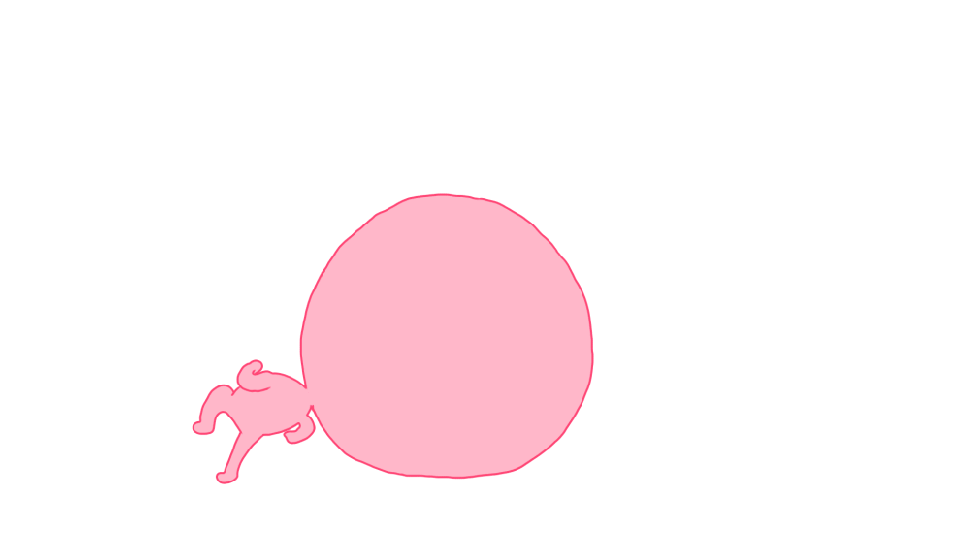getFraudData
To search in the page use Ctrl+F on your keyboard
This function makes it possible to recover information concerning fraud control regarding a specific transaction previously set up using “Sherlock’s which is stored in the Sherlock’s database.”
Recommended interfaceVersion: DR_WS_2.58
Endpoints
-
- PROD
-
https://sherlocks-office-server.secure.lcl.fr/rs-services/v2/diagnostic/getFraudData - method
- POST
-
- TEST
-
https://office-server-sherlocks.test.sips-services.com/rs-services/v2/diagnostic/getFraudData - method
- POST
-
- PROD
-
https://sherlocks-office-server.secure.lcl.fr/services/v2/diagnostic?wsdl - method
- POST
-
- TEST
-
https://office-server-sherlocks.test.sips-services.com/services/v2/diagnostic?wsdl - method
- POST
Request
Required
-
interfaceVersion- presence
- Required
- Interface version
- 2.13
Version of the interface used. It is composed of a prefix that varies according to the function used and a version number (e.g. IR_WS_2.47).
Please refer to the function page for the value to use. Use the latest interface version number.
List of values
DR_WS_2.- Sherlock’s Office (SOAP/JSON) interface for Diagnostic functions.
-
keyVersion- presence
- Required
- Interface version
- 2.13
Version of the merchant’s secret key used to calculate the imprint of the message (key stored by the merchant to verify the imprint of the automatic and manual notifications).
-
merchantId- presence
- Required
- Interface version
- 2.13
Identifier of the shop, this value is provided to the merchant by Sherlock’s during the shop registration.
-
seal- presence
- Required
- Interface version
- 2.13
Message seal used to ensure the integrity of the request and the authentication of sender / receiver of the message.
Optional
-
intermediateServiceProviderId- presence
- Optional
- Interface version
- 2.13
Identifier of the Service used by the merchant for the exchanges with the Sherlock’s platform.
-
s10TransactionReference- presence
- Optional
- Interface version
- 2.13
Contains the identification of the transaction (to be compliant with Sherlock’s 1.0).Contains the data pair (s10TransactionId, s10TransactionIdDAte) which ensures the uniqueness of the transaction 1.0.
Contains
-
s10TransactionId- presence
- Optional
- Interface version
- 2.13
- Format
-
N6Any character is accepted
The merchant can choose between transactionId and transactionReference (by default) to identify his transactions.s10TransactionId is an alternative identifier for the transaction to be compliant with Sherlock’s 1.0. The couple s10TransactionId/s10TransactionIdDate ensures the unicity of the transaction.
-
s10TransactionIdDate- presence
- Optional
- Interface version
- 2.13
Date of the transaction (expressed in the Sherlock’s server time zone).The couple s10TransactionId/s10TransactionIdDate ensures the unicity of the transaction 1.0.The use of this couple instead of transactionReference depends on an option in the merchant configuration.
-
sealAlgorithm- presence
- Optional
- Interface version
- 2.13
Algorithm applied to calculate the seal encryption.
List of values
HMAC-SHA-256- The encryption algorithm applied is HMAC-SHA-256
HMAC-SHA-512- The encryption algorithm applied is HMAC-SHA-512
SHA-256- The encryption algorithm applied is SHA-256
-
transactionReference- presence
- Optional
- Interface version
- 2.13
The merchant can choose of referencing his transactions by a transactionId or a transactionReference.transactionReference uniquely identifies a transaction throughout the life of the shop.
Request sample
Response
Required
-
seal- presence
- Required
- Interface version
- 2.13
Message seal used to ensure the integrity of the request and the authentication of sender / receiver of the message.
Optional
-
complementaryCode- presence
- Optional
- Interface version
- 2.13
Additional response code from the Sherlock’s server returned in the response. This field is only filled out if you have signed up for additional checks for the Sherlock’s e-payment solution.
List of values
00- All controls that you adhered to have been successfully completed Fraud Rule: All
02- The card used has exceeded the authorised balance limit Fraud Rule: Card Velocity
03- The card used is on the merchant’s “grey list” Fraud Rule: Card number grey list
04- Deprecated value. The postal code used is on the merchant’s “grey list” Fraud Rule: Postal code grey list
05- Deprecated value. The BIN of the card used belongs to a range which is not referenced on Sherlock’s platform BIN table Fraud Rule: Card country / Commercial card (and card country)
06- The country code related to the card number is not on the list of countries allowed by the merchant Fraud Rule: Card country
07- Virtual card (e-card) detected Fraud Rule: Virtual card
08- The card BIN is present in a range on the merchant’s “grey list” Fraud Rule: BIN range grey list
09- Deprecated value. Unknown country IP Fraud Rule: IP address country
10- Denied country IP Fraud Rule: IP address country
11- Card in hot/black list Fraud Rule: Hot list
12- Country card / IP address country combination denied Fraud Rule: IP and card country
13- Deprecated value. Unknown country IP or card. The country code cannot be determined from the card number Fraud Rule: Combination of card and IP address country
14- Systematic authorisation card Fraud Rule: Systematic authorisation card
15- Deprecated value. Unknown BIN (on control of systematic authorisation card) Fraud Rule: Systematic authorisation card
16- IP address in progress exceeded Fraud Rule: IP address velocity
17- Blocking related the status of the 3-D Secure authentication process Fraud Rule: 3-D Secure authentication
18- The card number is a commercial card number Fraud Rule: Commercial card
19- The card number is not part of the CB scheme Fraud Rule: CB scheme card
20- Customer ID in progress exceeded Fraud Rule: Customer ID velocity
21- Maximum number of customer ID per card exceeded Fraud Rule: Number of customers per card
22- Maximum number of cards per customer ID exceeded Fraud Rule: Number of cards per customer
23- The card is going to expire Fraud Rule: Card expiry date
24- For futur use
25- The amount violates one of the defined boundaries Fraud Rule: Cap collar Amounts
26- Delivery postal code and billing postal code are different Fraud Rule: Delivery and billing postal code
27- At least one of email addresses provided is contained in a list of suspicious domain names Fraud Rule: Free e-mail address
28- Customer identifier is on the merchant’s “black list” Fraud Rule: Customer ID black list
29- Customer identifier is on the merchant’s “grey list” Fraud Rule: Customer ID grey list
30- Delivery country and billing country are different Fraud Rule: Delivery and billing country
31- At least one of email addresses provided is on the merchant’s “black list” Fraud Rule: E-mail address black list
32- At least one of email addresses provided is on the merchant’s “grey list” Fraud Rule: E-mail address grey list
33- At least one of phone number provided is on the merchant’s “black list” Fraud Rule: Phone number black list
34- At least one of phone number provided is on the merchant’s “grey list” Fraud Rule: Phone number grey list
35- At least one of contact name provided is on the merchant’s “black list” Fraud Rule: Customer name black list
36- At least one of contact name provided is on the merchant’s “grey list” Fraud Rule: Customer name grey list
37- Buyer’s IP address is on the merchant’s “black list” Fraud Rule: IP address black list
38- Buyer’s IP address is on the merchant’s “grey list” Fraud Rule: IP address grey list
39- The country / postal code combination is on the merchant’s “black list” Fraud Rule: Postal code black list
3L- Reason of the refusal of the transaction which is the transaction is not guaranteed by any entity (acquirer, wallet provider, etc.) Fraud Rule: Authent guarantee
40- The country / postal code combination is on the merchant’s “grey list” Fraud Rule: Postal code grey list
41- The card BIN is present in a range on the merchant’s “black list” Fraud Rule: BIN range black list
42- Card country / delivery country combination denied Fraud Rule: Delivery and card country
43- The card number is a commercial card number and the issuing country is not associated to a country accepted by the merchant Fraud Rule: Commercial card (and card country)
44- IP address of the buyer denied Fraud Rule: IP address reputations
45- Number of different cards allowed for a given IP address. Fraud Rule: Number of cards per IP address
46- The email address format provided is incorrect Fraud Rule: E-mail address syntax
47- Card country / billing country combination denied Fraud Rule: Billing and card country
50- The card used is on the merchant’s “black list” Fraud Rule: Card number black list
51- At least one product in the basket is on a risky product list Fraud Rule: Risky product list
52- The quantity of risky products in the basket exceeds the allowed quantity Fraud Rule: Risky product quantity
53- The ration of risky products/total amount of the basket exceeds the allowed ratio Fraud Rule: Risky product ratio
54- The quantity of products in the basket exceeds the allowed quantity Fraud Rule: Product quantity
55- Simple mode: the IBAN country code is not allowed. Advanced mode: the IBAN country is disadvantaged or advantaged. Fraud Rule: IBAN country
56- Simple mode: the delivery country and IBAN country combination is not allowed. Advanced mode: the delivery country and IBAN country combination is disadvantaged or advantaged. Fraud Rule: Delivery and IBAN country
57- Simple mode: the phone number country and IBAN country combination is not allowed. Advanced mode: the phone number country and IBAN country combination is disadvantaged or advantaged. Fraud Rule: Phone number and IBAN country
58- Simple mode: the IP country and IBAN country combination is not allowed. Advanced mode: the IP country and IBAN country combination is disadvantaged or advantaged. Fraud Rule: IP address and IBAN country
59- The number of IBANs per IP address exceeds the allowed threshold. Fraud Rule: Number of IBANs per IP address
60- The number of IP addresses per IBAN exceeds the allowed threshold. Fraud Rule: Number of IP addresses per IBAN
61- The number of different customers per IBAN exceeds the allowed threshold. Fraud Rule: Number of customers per IBAN
62- The number of different IBANs per customer exceeds the allowed threshold. Fraud Rule: Number of IBANs per customer
63- The number of mandates per IP address exceeds the allowed threshold. Fraud Rule: Number of mandates per IP address
64- Too many transactions/Excessive amount spent for the mandate used. Fraud Rule: Mandate velocity
65- Too many transactions/Excessive amount spent for the IBAN used. Fraud Rule: IBAN velocity
66- The BIC is in your “blacklist”. Fraud Rule: BIC blacklist
67- The BIC is in the your “greylist”. Fraud Rule: BIC greylist
68- The IBAN is in your “blacklist”. Fraud Rule: IBAN blacklist
69- The IBAN is in your “greylist”. Fraud Rule: IBAN greylist
70- The mandate is in your “blacklist”. Fraud Rule: Mandate blacklist
71- The mandate is in your “greylist”. Fraud Rule: Mandate greylist
72- Prepaid carte detected Fraud rule: Prepaid card
73- Invalid issuer country. Fraud rule: Card issuing country
74- Invalid billing and card issuing country combinaison. Fraud rule: Card issuing and billing country
75- Invalid shipping and card issuing country combinaison. Fraud rule: Card issuing and delivery country
76- Invalid ip card and issuing country combinaison. Fraud rule: Card issuing and IP country
77- Commercial card with invalid issuing country. Fraud rule: Commercial card (and card issuing country)
99- the Sherlock’s server encountered a problem during the processing of one of the additional local checks Fraud Rule: All
AA- Card number is on the merchant’s “white list” Fraud Rule: Card number white list
AB- Customer identifier is on the merchant’s “white list” Fraud Rule: Customer ID white list
AC- At least one of email addresses provided is on the merchant’s “white list” Fraud Rule: E-mail address white list
AD- At least one of phone number provided is on the merchant’s “white list” Fraud Rule: Phone number white list
AE- Buyer’s IP address is on the merchant’s “white list” Fraud Rule: IP address white list
AF- At least one of contact name provided is on the merchant’s “white list” Fraud Rule: Customer name white list
AG- The country / postal code combination is on the merchant’s “white list” Fraud Rule: Postal code white list
AH- The card BIN is present in a range on the merchant’s “white list” Fraud Rule: BIN Range white list
AI- The BIC is on your “whitelist” Fraud Rule: BIC whitelist
AJ- The customer’s BIC is on your “whitelist” Fraud Rule: IBAN whitelist
AK- The customer’s SDD mandate is on your “whitelist” Fraud Rule: Mandate whitelist
Empty- No control performed Fraud Rule: No rules
-
errorFieldName- presence
- Optional
- Interface version
- 2.21
Error field name of the incoming request. Present when responseCode = 12 or 30.
-
fraudResponseCode- presence
- Optional
- Interface version
- 2.13
Fraud response code.
-
preAuthenticationColor- presence
- Optional
- Interface version
- 2.13
Colour associated with the result of pre-authentication antifraud rules. Used to trigger the authentication level for a given transaction.
List of values
BLACK- Score color black
Empty- No check
GREEN- Score color green
ORANGE- Score color orange
RED- Score color red
WHITE- Score color white
-
preAuthenticationProfile- presence
- Optional
- Interface version
- 2.13
Name of the applied pre-authentication profile.
-
preAuthenticationProfileValue- presence
- Optional
- Interface version
- 2.13
Identifier of the antifraud profile applied during the pre-authentication step. Unlike the profile name, the unique identifier takes into account the dynamic override and the bypassing of the antifraud rules. With this identifier you can retrieve all executed antifraud rules of a transaction and their setup and could be used in case of dispute.
-
preAuthenticationRuleResultList- presence
- Optional
- Interface version
- 2.13
List containing the result of each executed antifraud rules in pre-authentication step.
Contains
-
ruleResult- presence
- Optional
- Interface version
- 2.13
Detailed result of the antifraud rule.
Contains
-
ruleCode- presence
- Optional
- Interface version
- 2.13
Identifier of antifraud rule.
-
ruleDetailedInfo- presence
- Optional
- Interface version
- 2.13
Detailed information returned once the antifraud rule executed. For example, for card country rule, the country of the card is returned.
-
ruleResultIndicator- presence
- Optional
- Interface version
- 2.13
Execution indicator of the antifraud rule.
-
ruleSetting- presence
- Optional
- Interface version
- 2.13
Setting up mode of the antifraud rule parameters.
-
ruleType- presence
- Optional
- Interface version
- 2.13
Type of antifraud rule.
-
ruleWeight- presence
- Optional
- Interface version
- 2.13
Weighting of the antifraud rule.
-
preAuthenticationThreshold- presence
- Optional
- Interface version
- 2.13
Thresholds to determine the risk level of a transaction in pre-authentication step.
-
preAuthenticationValue- presence
- Optional
- Interface version
- 2.13
Antifraud result of the pre-authentication check.
-
preAuthorisationProfile- presence
- Optional
- Interface version
- 2.13
Name of the applied pre-authorisation profile.
-
preAuthorisationProfileValue- presence
- Optional
- Interface version
- 2.13
Unique identifier of the antifraud profile applied for a transaction in pre-authorisation step. Contrary to the profile name, the unique identifier takes into account the dynamic override and the bypassing of the antifraud rules. This identifier allows to retrieve all executed antifraud rules of a transaction and their setup and could be used in case of dispute.
-
preAuthorisationRuleResultList- presence
- Optional
- Interface version
- 2.13
List containing the result of each executed antifraud rules in pre-authorisation step.
Contains
-
ruleResult- presence
- Optional
- Interface version
- 2.13
Detailed result of the antifraud rule.
Contains
-
ruleCode- presence
- Optional
- Interface version
- 2.13
Identifier of antifraud rule.
-
ruleDetailedInfo- presence
- Optional
- Interface version
- 2.13
Detailed information returned once the antifraud rule executed. For example, for card country rule, the country of the card is returned.
-
ruleResultIndicator- presence
- Optional
- Interface version
- 2.13
Execution indicator of the antifraud rule.
-
ruleSetting- presence
- Optional
- Interface version
- 2.13
Setting up mode of the antifraud rule parameters.
-
ruleType- presence
- Optional
- Interface version
- 2.13
Type of antifraud rule.
-
ruleWeight- presence
- Optional
- Interface version
- 2.13
Weighting of the antifraud rule.
-
scoreColor- presence
- Optional
- Interface version
- 2.13
Colour associated with the score. Used to give a comparison between the antifraud rules applied on a payment request.The Business Score module assigns a score to each transaction qohich indicates the degree of risk you take if you accept the transaction. A color is also associated with this score through the scoreColor field.
List of values
BLACK- Score color black
Empty- No check
GREEN- Score color green
ORANGE- Score color orange
RED- Score color red
WHITE- Score color white
-
scoreProfile- presence
- Optional
- Interface version
- 2.13
Name associated with the profile used to calculate the transaction score.The Business Score module assigns a score to each transaction qohich indicates the degree of risk you take if you accept the transaction. A color is also associated with this score through the scoreColor field.
-
scoreThreshold- presence
- Optional
- Interface version
- 2.13
Thresholds to determine the risk level of a transaction in pre-authorisation step.The Business Score module assigns a score to each transaction qohich indicates the degree of risk you take if you accept the transaction. A color is also associated with this score through the scoreColor field.
-
scoreValue- presence
- Optional
- Interface version
- 2.13
Relative number representing the transaction score. Value of the score Pre-authorization computed by the Fraud engine in Business Score mode.
Response sample
Changelog